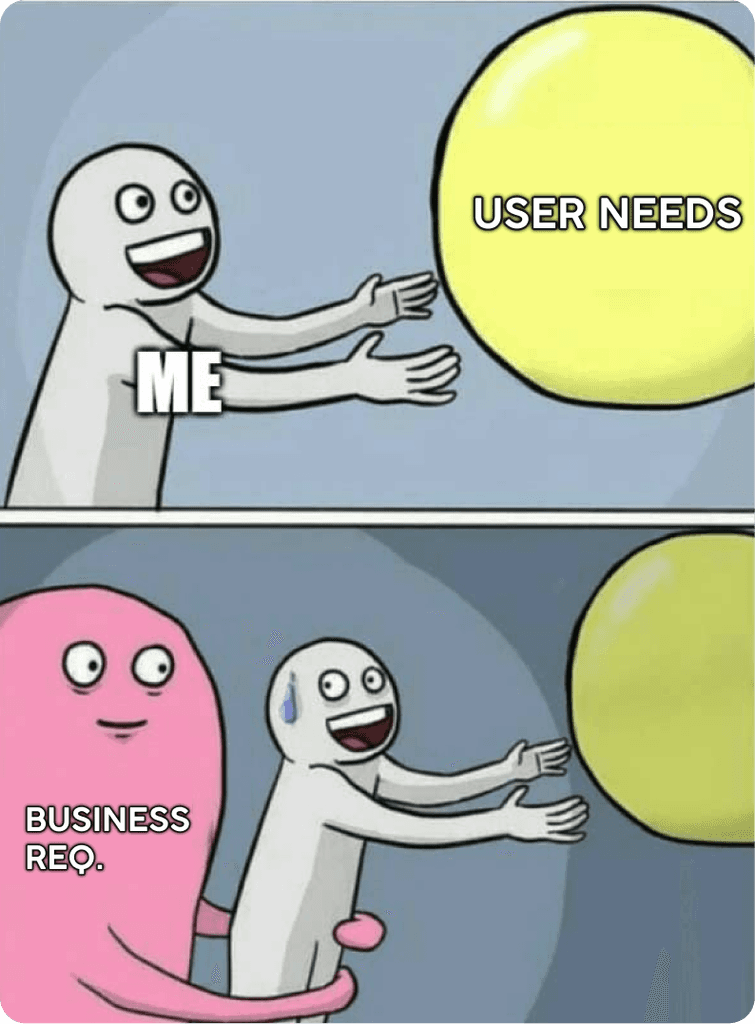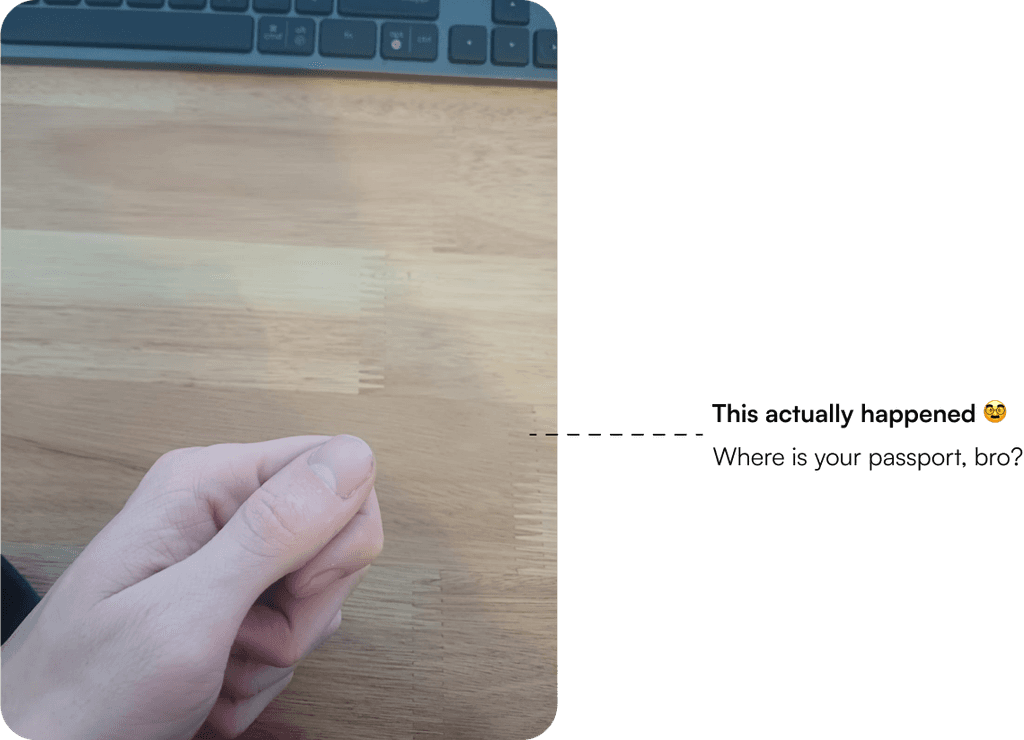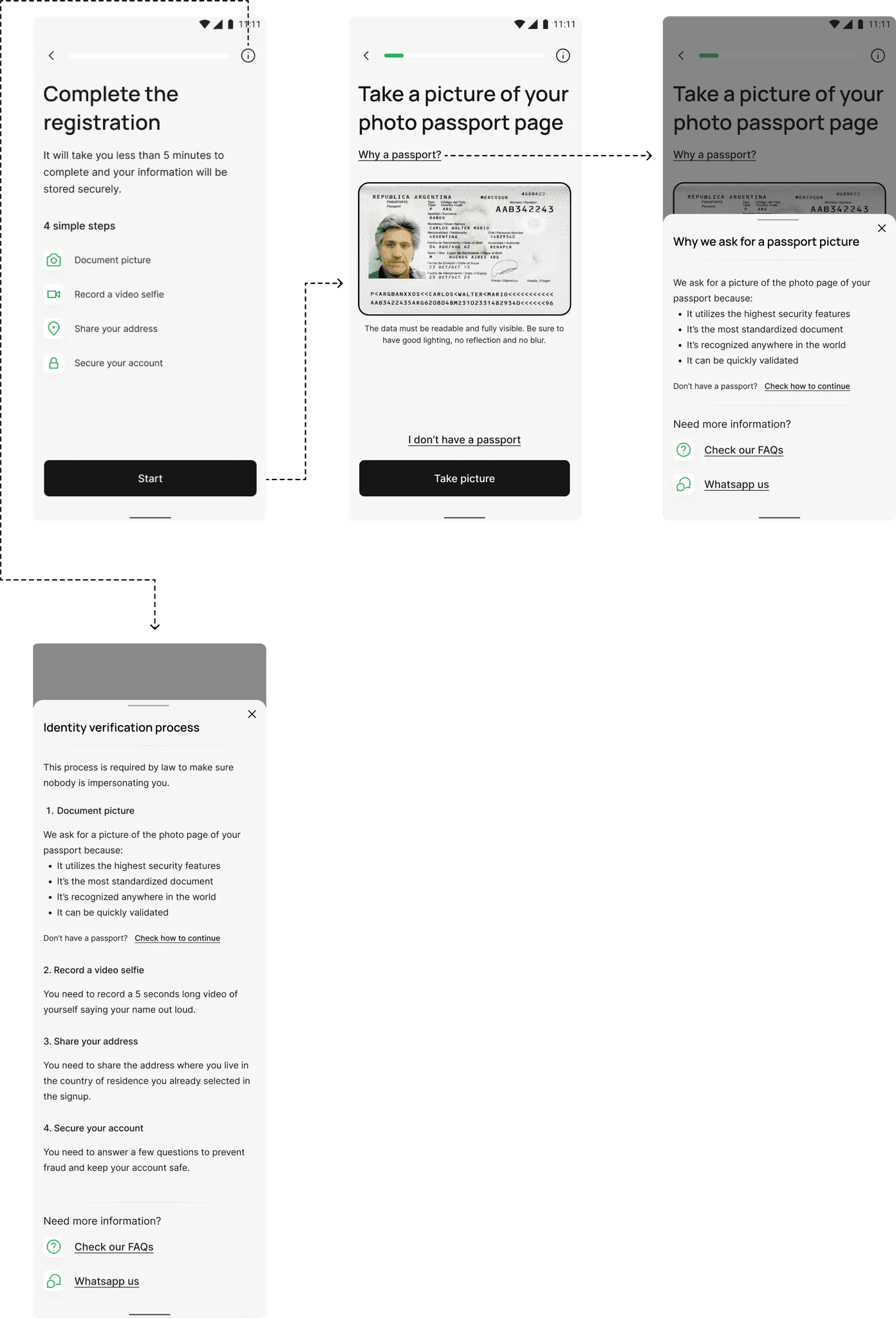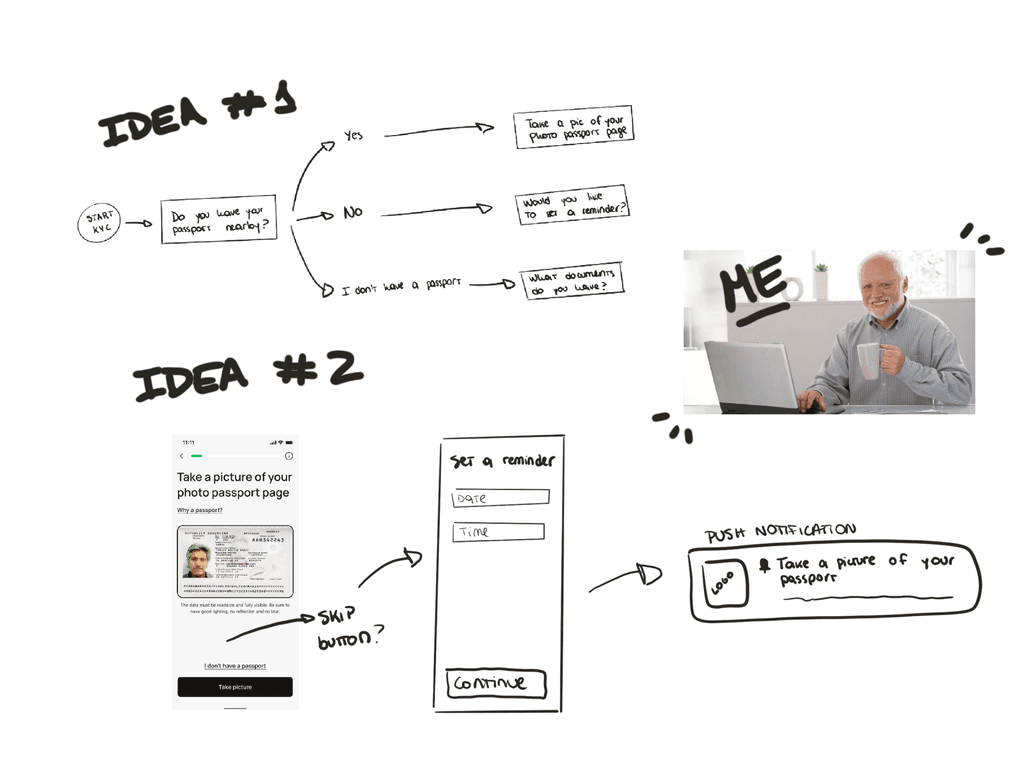Navigating User Needs
and Business Requirements
Intro
There’s a common idea that UX/UI designers are only about making users happy and meeting their needs. But it’s actually a bit more complex than that. A big part of our job is to balance the user needs and the business needs.
When you are working with different providers that help you create a bridge from the idea to the reality of the Product, it’s not always easy to meet every single user demand or get all the resources you need to make every user happy. Saying this, it is a challenge that user experience designers constantly face and work hard to tackle.
In this case study I will explain a specific problem we encountered at Utoppia, where we had to find a way to satisfy both a user need and a business requirement. I worked closely with Juan Falabella, our UX Lead, to tackle this issue.
The problem
When launching a digital product, it's typical to set certain conditions for potential users. An example could be the country of residence, as some apps are not available worldwide. When Utoppia first launched, it was only available in some countries and it continued to open the door to new ones quite regularly. However, there’s one condition that has been the same since the beginning: users needed a valid passport to register.
To provide context, let’s start from the idea that some time ago the only way to have an account in the USA was by traveling there, providing a USA address, phone number, among many other things. So Utoppia brings lots to the table: an account in the USA from the comfort of your home. Saying this, of course that we need some form of valid documentation from users, for KYC purposes.
The registration process is the following:
✉️
🌎
Country of residence
📞
Phone number
🪪
KYC process
⏳
Approval time
If you are interested in how we managed to convert people from downloading the app to registering, check it out here.
In the KYC process we ask for a photo of your valid passport, and this had become an issue for the users and for the business with lots of drop-offs and lots of money wasted in passport validations.
The goals
📉 Understand user drop-off patterns and reasons.
📲 Improve the registration flow for users without passports.
💸 Minimize expenses associated with verifying invalid passports.
Research insights
From the data, we realized that lots of people were doing the sign-up but they didn’t continue the KYC process. In addition, some accounts weren’t being approved because they didn't have a valid passport, the photo they’d take would be of their national ID, or just a photo of their empty hands (yes, believe me this is true).
Once we started doing research, we realized that many were eager to have a Utoppia account but they didn't have a valid passport because of different reasons:
- It would be expired.
- They never got one.
- It would be incredibly tedious to get one in their country. This is the case of India for example.
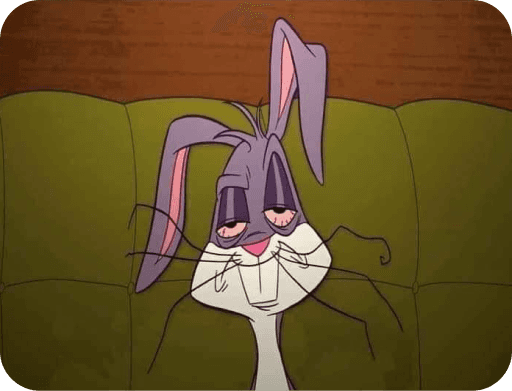
In addition, some people would have the passport but they would start creating their account in a co-working space or not in their home and, lets be honest, unless we are digital nomads we are not with our passports whenever we go. It’s a friction to have to go look for it, try to find it to snap a picture.
Hey, I’m not saying is not worth it… if we remember, the value proposition of Utoppia is huge if we compare to what it was before to get an account in USA.
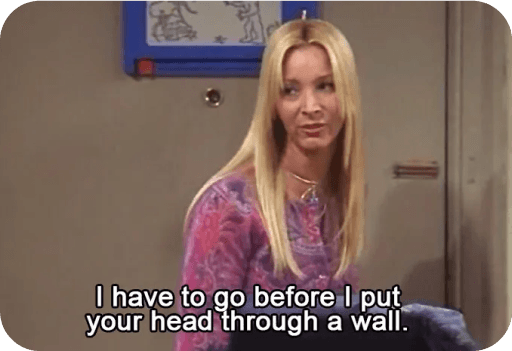
People started being annoyed by Utoppia because we wouldn't accept a national ID or a drivers license. However, as I said in the beginning, there were some providers involved in the process, and even though we would love to expand the options of document verification it wasn't on our hands.
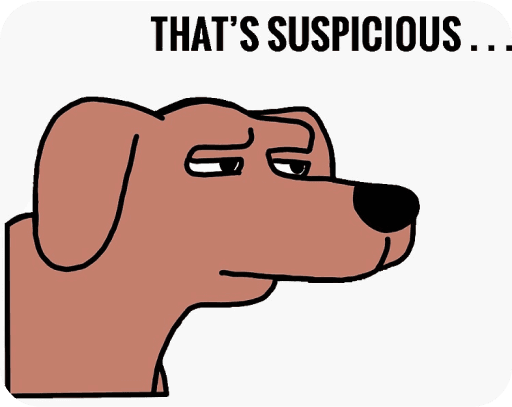
There’s another thing here, this is that people’s trust is not easy to gain, is a lot, lot, lot of work. Some people weren't feeling secure enough to share a passport picture to a startup, a new company that they wouldn't know if it will succeed, be real or a scam. When we were analyzing the interviews we saw a pattern: people were asking us lots of questions that were born in their lack of trust.
Lets not forget about the business perspective: our verification process led to user annoyance, negative app reviews, and increased expenses associated with passport verification.
The solution (for now)
We needed to do something. Speaking with the Product team and Stakeholders, we saw the opportunity to get a little more information that, in addition to our previous research, will help us push our providers to accept alternative documents. Sometimes when you have the right data, the right numbers, lots of things are possible.
Also, this will allow us to improve the experience of the user, giving them the right message without leaving them with a step that they cant complete.
So, what did we do?
🤝 Building trust with users
As said before, gaining people’s trust is not that easy and is not something that’s going to depend on just an app flow. We brainstormed various approaches, including webinars, social media engagement featuring team members, and authentic testimonials. Our aim was to humanize the app, emphasizing that real people stand behind it and also real people using it and loving it.
The key here was to improve our communication, and this was something that we could add it in the flow too.
We worked on tooltips to explain the steps of the KYC, the reason behind them and specially the answer of the #1 question in our research: Why a passport?
⛔️ “I don’t have a passport” option
Recognizing that not all users possess passports, we added an option for those in this situation. In the screen where we were explaining that the following step is to take a picture of their passport we added a button labeled “I don’t have a passport”. This would take the user to a short flow were we asked 2 simple questions that will help us to get the information we needed:
1. What documents do they have?
2. What’s their main reason to use Utoppia?
Once those questions are answered, we would close the flow explaining the user that we were working hard to accept other documents and giving them the option to get notified by email once we do.
⏰ “Remind me later” option
For users who don’t have their passport readily available during the onboarding process, we considered adding a "Remind me later" option. With this feature, users could proceed with all the steps and choose to be reminded the day and time he/she/they want to take the picture of the passport for KYC completion.
It's important to note that while this idea hasn't been designed or developed yet, we have documented it for future improvement efforts aimed at enhancing the user experience for various use cases and addressing the problems we've identified.
The result
Following the process explained above, we would be able to:
- Showcase the results to our providers highlighting the importance of accepting alternative documents and urging them to prioritize this issue.
- Improve our communication with our users letting them know that we will notify them (if they want to), once we expand our options.
If you thought that you knew the end of the story, I am so sorry to say that you didn't. Until now we haven’t expand the documents options. Yet. Let me say it again: yet. But we minimized expenses associated with verifying invalid passports 🙌 and we were able to get valuable insights about what was going on with that part of the flow and improve it as best as we can for now. In addition, taking time on this opened our eyes about the trust issue and we were able to start working on improving that as well.
Bonus track → When you think you got it, but you need to pivot
Speaking of users and business needs, when we started working on this task, we realized that in the sign-up we ask “Where is your passport from”, a critical question given that our providers do not accept all passports worldwide, so we needed to sadly stop the user there if that was the case.
Enter the sneaky users: some people realized this and attempted to outsmart the system. They would select a country that was accepted, continue the process and then submit either an empty passport picture or one from a different country, hoping it would work.
As a result, we kick-off this thinking ok, lets do something: lets avoid people trying to win the system and also lets take advantage of this step so we don't frustrate our users having to continue some steps before they realize they cant continue even if they tap the “I don't have a passport” button. However, the business needs were a little different here: to be able to get the users email and have them to future contact, we needed them to finish the sign-up process.
This is a classic example of taking into account the users needs of not having a passport, but also the business needs of having the sign-up done to get people’s emails. We put everything in the scale and we decided to prioritize the business need here and to prioritize the user needs in the KYC process as explained above.